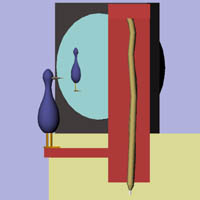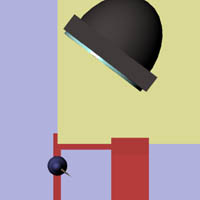mas863 fall 2001
p: neil gershenfeld
ta: yael maguire
choosing (not including humans).
I chose to design an interface to a computer for my roomate's bird, a
cockatiel named Oreo. This bird doesn't like to fly, because it doesn't
think it's really a bird. She also loves to chew on shoelaces and walk
around on shoulders and windowsills. She enjoys looking at herself in
the mirror, and long walks on the beach.
While designing
Oreo's interface, I took these traits of hers into consideration. There
are two significant elements to her computer interface, there is a set
of three shoelace input buttons, and there is a camera-to-cursor-to-bird
feedback loop which controls direction and navigation.
The structure of the interface is very physical so that the bird can play
around and entertain intelf. It can be mounted to a desk or table, and
attaches to a computer much like a mouse or keyboard input.
The landing pad is for the bird to walk around on. It's position helps
ensure that she stays in the range of the camera lens, that she has the
best view of the computer screen (and her mirror image on the screen),
and it lets her play with the shoelaces without having to fly between
them.
Three
shoelaces buttons hang from a beam for the bird to tug, climb, and chew.
Each shoelace can be assigned to a different task, whether it is clicking
on windows or software "buttons" on the screen, moving a drawing
tool around in an application, or ringing a bells that signals my friend
to come feed her.
Finally, instead
of using a usual cursor for the screen, there is a camera mounted on the
interface structure that feeds video back to the screen of Oreo moving
around. For instance, if she wants to move the cursor-bird left or right,
she can walk back and forth on the ledge. If she wishes to move up and
down, she can hop, fly, or climb up the laces. if she moves out of the
view of the camera, she will also be out of range to see the screen, therefore
she won't be able to use her computer affectively, and no damage will
be done to her projects.